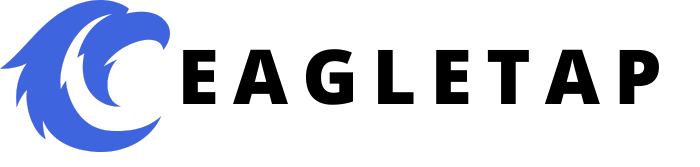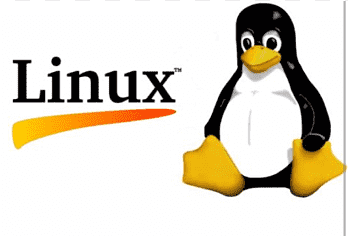
About Course
.What is Linux?
* Understanding Linux OS
* Key Components of Linux
* Advantages of Linux
2.Introduction to Operating Systems.
* WHAT IS AN OPERATING SYSTEM?
* EVOLUTION OF OPERATING SYSTEMS
* TYPES OF OPERATING SYSTEM
* Operating System Structure
3.Setting up a Linux Environment.
*we will walk through the process of downloading, creating a bootable USB or DVD, and installing
your chosen Linux distribution.
4.Features of the Desktop Linux Environment.
*GNOME. GNOME is a popular desktop environment for Linux known for its sleek and modern …
* KDE Plasma. KDE Plasma is a highly customizable and feature-rich desktop environment for …
* Xfce. Xfce is a lightweight and efficient desktop environment .
5.Linux Bash Utilities
* 10 Bash utilities to enhance your Linux experience
6.Bash Scripting
* Applications of Bash Scripts
* Advantages of Bash Scripts
* How to Write Bash Scripts?
7.Practice Bash Scripting in Linux
* Create a file named hello_world.sh touch hello_world.sh
* Find the path to your bash shell. which bash …
* Write the command. We will echo “hello world” to the console. …
* Provide execution rights to your user. Modify the file permissions and allow execution of the
script by using the command below: …
8.Linux Users and Permisssions
* File and Directory Permissions
9.Revisions of Linux
10.Quiz
Earn a certificate
Add this certificate to your resume to demonstrate your skills & increase your chances of getting noticed.

Student Ratings & Reviews